VigorAP810 Universal Repeater 設定
VigorAP810 Universal Repeater 設定
適用
VigorAP710 Universal Repeater 設定
VigorAP800 Universal Repeater 設定
VigorAP900 Universal Repeater 設定
我們示範VigorAP810 Repeater 前一台的設定
以圖說明
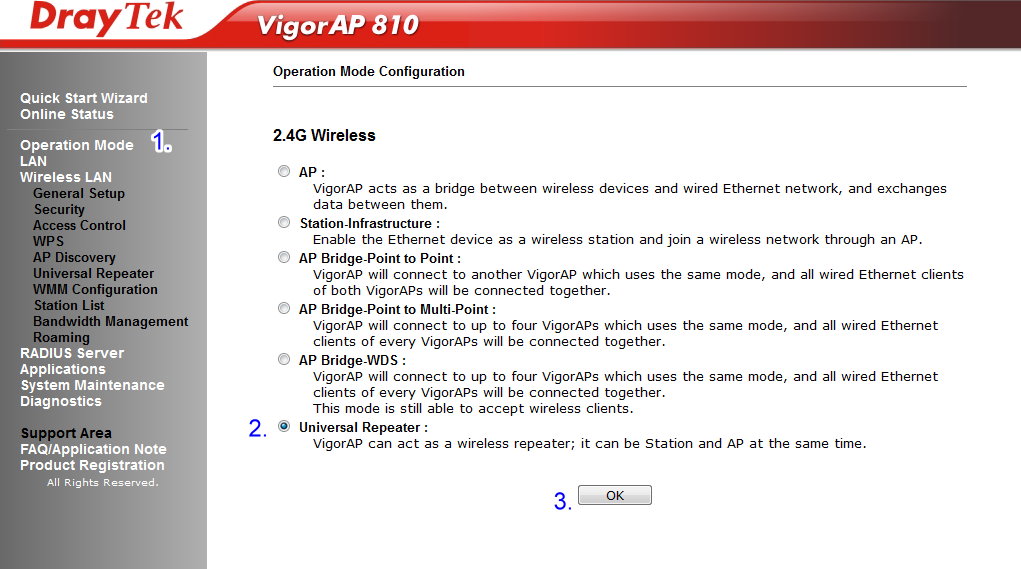
1. Operation Mode
2. Universal Repeater
3. OK

4. Wireless LAN
5. AP Discovery
6. Scan
7. 選要 Repeater 那台,要注意他的安全性 Encryption和Authentication
8. Select
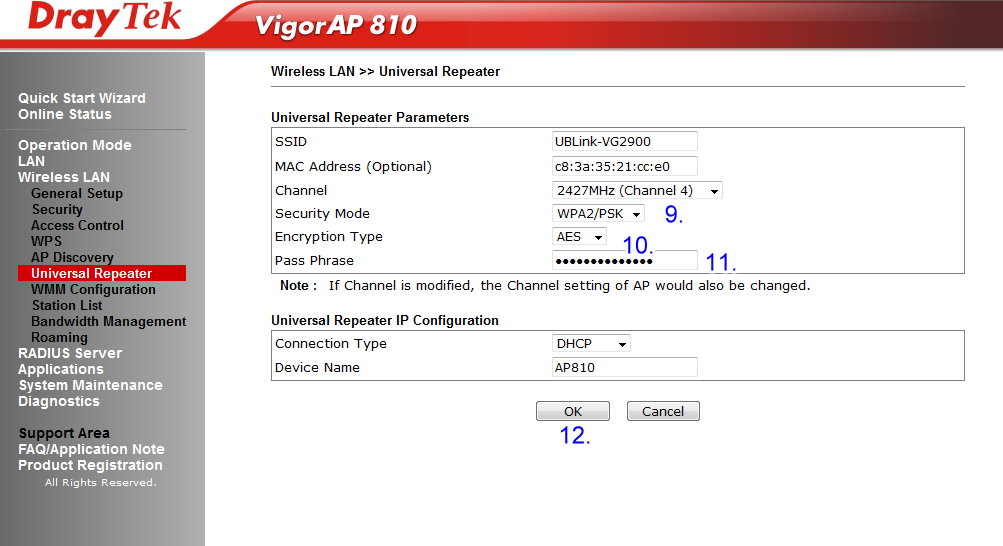
9. Security Mode就是剛剛的Authentication
10. Encryption Type選一樣的
11. Pass Phrase填入上一台的
12. OK
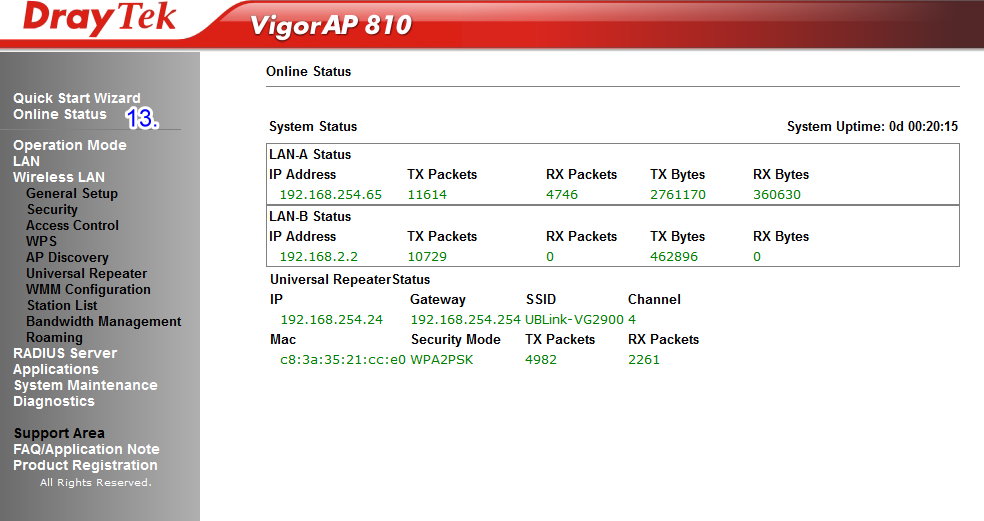
13. 看一下Online Status
綠色的搞定了
如果是紅色的
請再接再勵
DHCP Server的封包可以通過
Repeater 後端的電腦可以自動取得 IP

Connection Type Static IP
以上產品如果有其他問題
請洽本公司各區服務處



